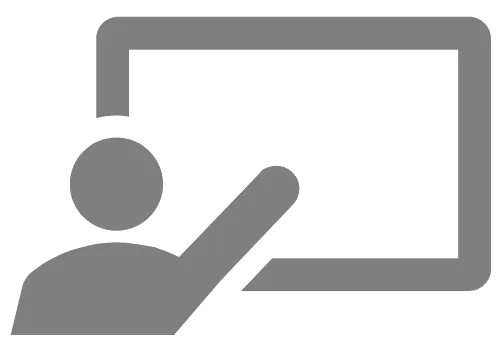Discover how probing an object using multiple steps can greatly increase the flexibility and power of your measurement sequences with faster run times. You will learn how to:
- Automatically configure an object measurement method with the assisted sequencing tool when multiple tool orientations are required to measure an object
- Manually insert a tool orientation change, rotary table rotation, or a goto position move within an object measurement sequence
- Use the assisted sequencing technology to automatically find the tool orientations required to probe an object while avoiding collisions with fixtures and other artefacts
- Save precious machine execution time by breaking a large object measurement sequence into multiple steps and inserting other objects in between them